How to Access 2019 Premium Payment Reports
April 06, 2020
There are a couple of ways, through e-bill, to access 2019 premium payment reports. This information could be requested for any type of loan or financial assistance during COVID-19 crisis. You can easily access this information online.
Option 1
- Login to e-Bill
- Select Reports
- Payment Reports
- Payment Report Options, select Create
- Key MAR Number or Group number from the invoice and update any necessary criteria, click Next
- Select Report Format and the checkbox to include grand total then submit
- Select Completed Reports to open the report and view the requested information
Option 2
- Login to e-Bill
- Select the Payment History sub-tab from the Billing tab
- Enter the search criteria
- Select the Submit button. All payments matching the criteria display on the Search Results page.
- Review the payment history information.
If you need help resetting your username or password, please reach out to our customer service team:
Email: group.membership@bcbssc.com
Phone: 800-868-2500 x41010
For all other inquiries about e-bill, please reach out to your Marketing Representative.