Important Information on Satellite Locations
Nov. 15, 2023
As a reminder, on June 1, 2023, My Provider Enrollment Portal (MyPEP) became the only source for completing the provider enrollment process. This is for all providers interested in credentialing with BlueCross BlueShield of South Carolina, or those already credentialed.
We’ve had numerous providers question the number of locations they can add when completing an application. In MyPEP, you can add the primary location and a secondary location. Additional locations can be added through M.D. Checkup after the initial application has been approved, and you receive your welcome notice.
Do the following steps to add the practitioner to additional locations. Again, this must be completed after the application is approved and the welcome notice is received.
- Log into My Insurance Manager℠.
- Select Provider Update from the navigation toolbar.
- Select View & Edit next to the location you want to add the practitioner to.
- Under Affiliated Practitioners, select Add Practitioner.
- Once completed, select Verify.
If you have questions regarding this bulletin, contact Provider Education directly at Provider.Education@bcbssc.com or reach out to your dedicated Provider Relations Consultant.