1095-B Tax Forms Are Available Through My Health Toolkit®
Feb. 20, 2024
BlueCross BlueShield of South Carolina makes it easy for members with fully insured coverage to access their 2023 1095-B tax forms. The 1095-B form (Health Coverage) is provided electronically to individuals by the insurer to report minimum essential coverage. The form details the type of coverage, the months of the year the coverage was provided and the names of those covered by the plan.
Members will not receive a mailed copy of their 1095-B tax forms. We are notifying groups and members of this information via email.
How BlueCross Members Access Their 1095-B Forms
Members can visit www.SouthCarolinaBlues.com to log in to My Health Toolkit and access their forms. After logging in, they will:
- Go to My Plans and Benefits.
- Select Coverage Information.
- Select IRS Form 1095.
If a member does not have a My Health Toolkit account, he or she can create one by visiting www.SouthCarolinaBlues.com/links/register.
Member Questions and Information
Members can call the Customer Service number located on the back of their ID card for more information regarding their 1095-B tax forms.
1095-B Tax Form Agent Information
- Reporting Requirements for Employers and Insurers
- 1095 Tax Forms Overview
- The ABCs of Form 1095
- Additional Details for Group and Individual Small Groups
Please contact your sales representative with questions or for more information.