The New E-signing Process for Provider Enrollment Documents
Aug. 15, 2025
On June 9, 2025, BlueCross BlueShield of South Carolina launched its newly enhanced My Provider Enrollment Portal 2.0. This upgrade includes several improvements designed to make the provider enrollment process more seamless, efficient, and user-friendly.
One of the most significant enhancements is the ability to sign applications, contracts, and other documents electronically. Because this process differs from the former system, it’s important to understand how it works to avoid delays.
Key Changes and Process Overview
Email Addresses Are Critical:
For each application type—whether for initial enrollment or maintenance—you will be prompted to provide specific email addresses for various roles, such as:
- Practitioner
- Credentialing Contact
- Fiduciary Contact
Ensure the correct email address is entered in the correct field, as this determines the e-signature workflow.
E-Signature Workflow:
When documents are ready for signature:
- An email will be sent to the first required signer (for example, the practitioner for an individual application).
- Once they sign, the next designated contact (such as the credentialing contact) will receive their e-sign email.
- After all required signatures are complete, all signers will receive confirmation via email.
Email Notifications:
- Currently, e-signature emails and reminders will come from the following email addresses:
- Initial and reminder e-signature emails: JOSEPH PINEDA via Adobe Acrobat Sign <echosign@echosign.com>
- Other email communications (i.e., missing items, reminder for missing items, etc.): noreply@salesforce.com; on behalf of; BCBS MyPEP <noreply.mypep@bcbssc.com>
- Do not delete or ignore these emails—they are not spam or phishing attempts.
- Reminder email notifications are sent every seven days, up to 21 days. If the necessary signatures or missing items are not received after 21 days, the application will be canceled, and you must complete a new application.
Keep in mind that applications cannot move forward until all required items, including signatures, are submitted.
Resources and Assistance
For more details, review the available training materials on the portal. If you have any questions, please contact your Provider Relations Consultant