New Enhancements to My Provider Enrollment Portal
March 9, 2023
Have you noticed recent changes to My Provider Enrollment Portal (MyPEP)? On Feb. 20, 2023, BlueCross BlueShield of South Carolina made additional enhancements to MyPEP to provide better direction and improve efficiency.
Confirmation button
One of the enhancements to the portal is the addition of the confirmation button. As you know, the credentialing process cannot begin until we receive all required and signed documents. Now when you upload documents (located under Form Information), you will see a Confirm button. By selecting this button, you are attesting that you have included all required documentation with applicable signatures, initials and dates to begin the credentialing process.
Note: The addition of the new confirmation button will not alter the processing time of applications that were already received.
Understanding statuses
Another enhancement made to the portal pertains to the statuses. In the past, once an application was submitted, it would show a status of “Awaiting Signature,” which caused some confusion amongst the providers.
Now, once an application is completed and the required documentation with applicable signatures, initials and dates have been uploaded, the status of the case will show “Submitted” after selecting the new Confirm button.
Upon the initial review, if items are missing, the case will be placed into “Awaiting Provider Response.” You will be provided with the items needed to continue the credentialing process. When the necessary documentation with applicable signatures, initials and dates have been uploaded, you will be prompted to select the Confirm button again. After doing this, the status will change to “Submitted.”
If signatures are missing, the case will be placed into “Awaiting Signature.” Again, once the necessary signed documents have been uploaded, you will need to select Confirm. The status will then show as “Submitted.”
Automated missing items message
Lastly, enhancements were made to the automated missing items message. If your case is “Awaiting Provider Response,” you will receive an automated message every seven days (21-day max) until the items have been received. If the missing items are not received, the application will show the status of “Canceled –Incomplete Submission.” Once a case shows this status, it cannot be reopened, and a new application will need to be submitted.
Once the missing items are uploaded and confirmed, the status of the case will change to “Submitted,” and the automated messages will stop.
For help with MyPEP, view the available resources on the Provider Enrollment page.
If you have questions related to this bulletin, contact the provider education team at 803-264-4730 or Provider.Education@bcbssc.com.